¶ Blender Plugin Download & Installing
In order to take advantage of the potential between Blender and FVNE, you have to firstly install a plugin for blender.
- If you haven't already, download and install Blender from their main website: https://www.blender.org/download/
- Also download this Plugin: [DOWNLOAD PLUGIN]
Credits to Fiasco for upgrading the script to be compatible to Blender 4. - Within blender, go into Edit > Preferences.
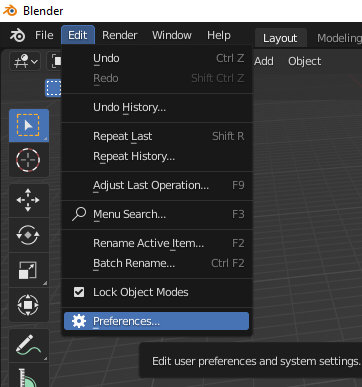
- Click on the Install on the upper right of the new window, and find the .Zip file of Furryvne plugin as the installing file.
- Refresh Blender, and the plugin should be installed for Cloth and Custom Offset features
Visit https://docs.blender.org/manual/en/latest/editors/preferences/addons.html for possibly more information.
We also have another that is the [FVNE Expression Manager]. (By Blacky)
A simple addition for having a fully listed expression sheet (You still have to make the expressions yourself).
Next Page [Creating Custom Nipples]