¶ Hair by only using Fluff Appendage
In this guide, we will be going through the skill and technique on using the fluff appendage, and hopefully make hair out of it.

If you havent already, check out [Appendages - Fluff]
¶ 1. Gathering and making fluff Material
Gather the necessary material for fluff textures. Or make your own.
- Gathering
What you want, is fluff alphamask textures, and colormask textures. You can download this collection here: [DOWNLOAD]
You can also find your fluff from other characters when browsing the cloud, by loading the character and extracting assets. Check [Extracting assets from other characters].
- Making
Making fluff, you need to start with a 512x512 image in black. And draw/make the fluff in white going from down, to up.

Doing soft transitions into greys and blacks from whites will have the effect of gradually making the fluff fade out in those areas.
You can use Gimp, Photoshop or any other image making program to create a fluff piece to use for Fvne. You may also continually edit the .png alpha mask, save it and it will update the fluff in Fvne, given that the character and the fluff come from the same session while Fvne is open.
¶ 2. Lets try
Firstly, lets set the fluff sculpt settings to be something like this. You can of course change this to your liking.
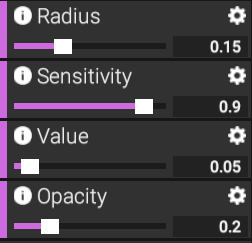
Now, lets create a simple front big hair bang.
- Add a single fluff piece

Why?
Because, editing this one fluff piece into what we want will result in every other newly added piece mimicking the exact settings, so that you can continue to add fluff with the same edit.
- Download and watch [this video (4min)]
I apologize for the quality.
- The video showcases subtle and practical quick uses on how to manoeuvrer the fluff.
1- I constantly use CTRL+Clickhold to sculpt the fluff opposite direction of normal Clickhold.
2- I also, ClickHoldDrag when adding new fluff to add, and then rotate it towards the direction I want.
3- When I add fluff, and Tilt them, I try to layer the fluff appropriately to create some sense of Depth.
4- I also Twist the fluff enough to make it not look flat in as many expected angles as possible.
5- I often use the edges of the large brush size to carefully add the targetproperty sculpt without affecting bunch of other fluff.
These are the technique that makes fluff look good and make it easier to use.
¶ 3. Each little thing individually to control
Remember these things
- Hold CTRL when sculpting the fluff to do the target property effect in reverse.
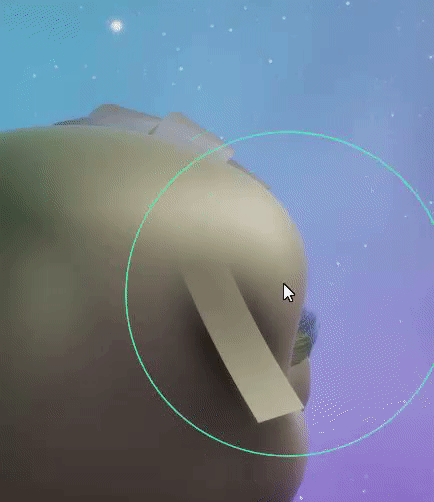
- Click Hold and Drag when adding new fluff to also rotate the placement.
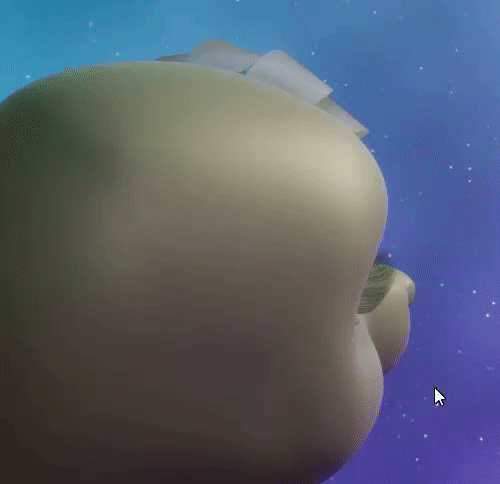
- Layer Fluff to add depth
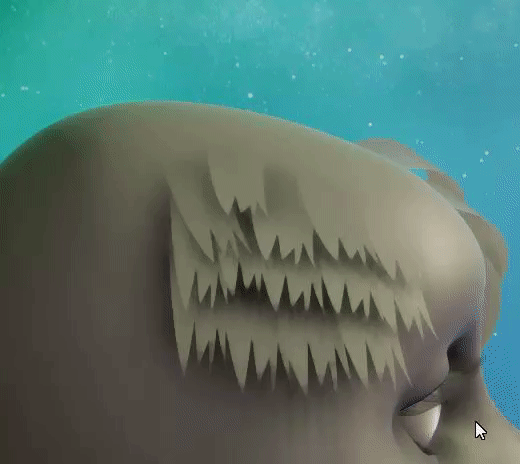
- Twist the fluff to face as many angles as possible

- Use the edges of your brush to semi-precisely target fluff in a soft way
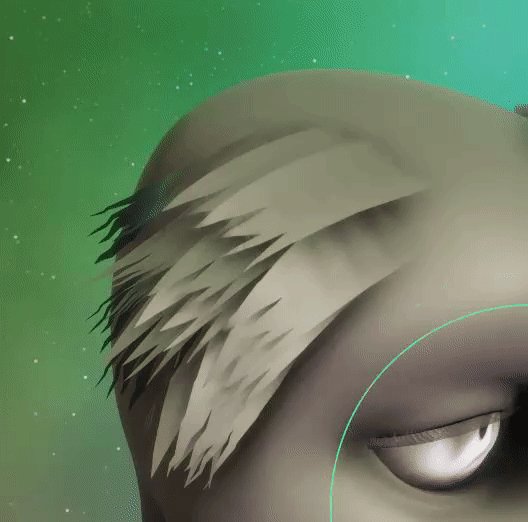
¶ 4. Big and Small details
There is more aspects to keep in mind. These listed here are more of a wide brush, committal techniques that deal with some amount of extremes. What that means is, you will deal with large values and small details. All are worth it.
- When you need big shapes, long and wavey fluff, you will need to combine Tilt, angles (and specific angles), bend and twist to shape the fluff to look big even with a few fluff pieces.

- Do not add fluff haphazardly, be patient and clickdraghold to make each placement meaningful or else there will be too much clipping
And, if there is too much clipping. Individually go to that fluff and move it in a way that layers the hair nicely.
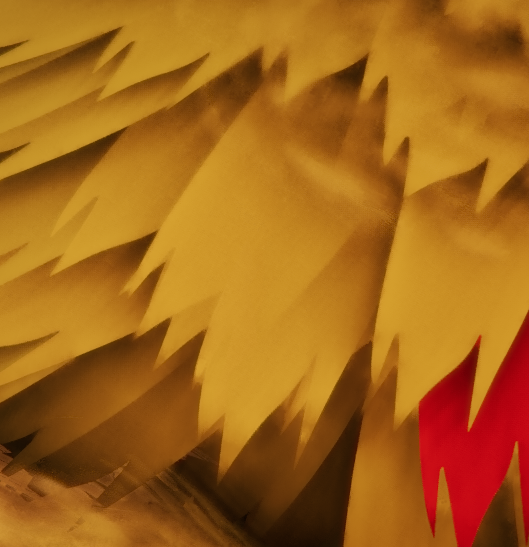

- A rule of Thumb would be to layer and tile the fluff like in this simplified example. It is not always applicable, but it does help with creating the illusion.

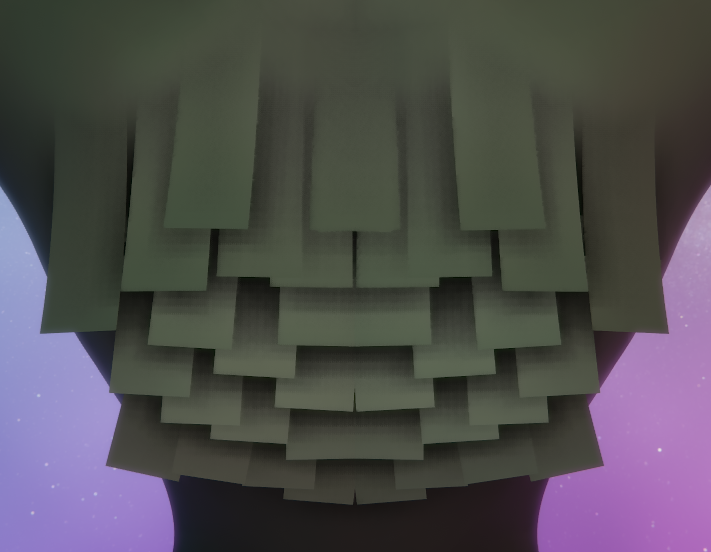
- If fluff are clipping/intersecting due to angle/tilt rather than placement, you can always try to homogenize the fluff group with Shift+'sculpt', and then carefully re-add the angles again. But you should often always be able to move the fluff slightly, or rotate them to make them not clip.
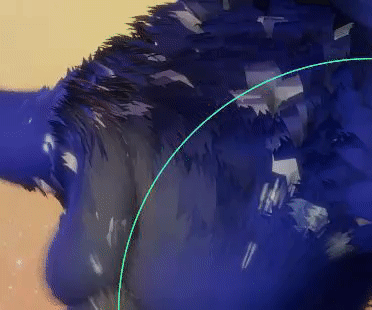
- Finally, when adding fluff in specific locations, such as the back of the head and neck, make sure to check in pose mode if the fluff jabs through the character by too much, coming out the other end.

¶ 5. Fluff Appendage group Layering
Now stepping into the next dimension, by layering different appendage groups.
- Download and watch [This video (10 seconds)]
The video is showcasing an extreme case character, who has layers upon layers of appendage groups for just the hair, all because the afro-like hair is too complex and prone to many errors. What you really need is maybe 3 appendage groups for the hair. 2 front, 1 back. Whatever is needed to also create some diversity as well as workspace for you to not make too many big errors.
¶ 6. Use what you have learned on the body!

After a while of practising using fluff for something like hairs, you get even better at the less defined body. And when hair is difficult, the body becomes easy, giving you more ideas as to how you would add fluff to shape and make the body of the character also have some kind of personality.
From sideburns, cheek fluff, fluff supporting garment hairs or tails, shoulders, chest fluff etc. The opportunity that fluff lets you have is more fluffy aesthetic, or noise to enhance the illusion for fur, hair etc on the character. So keep at it!
The time it takes to make hair using only fluff is not a fast job. Be patient, about 50% or less of the time spent on making the characters base, textures and assets can be spent on the fluff. So do not think that things are going badly because you take a long time to make it look good, its practically a requirement. And therefore you should be patient with it.
Any final tips is to be meaningful with the fluff, rather than abundant. Find the illusion, not the material effect.