¶ Basic Areola & Nipple
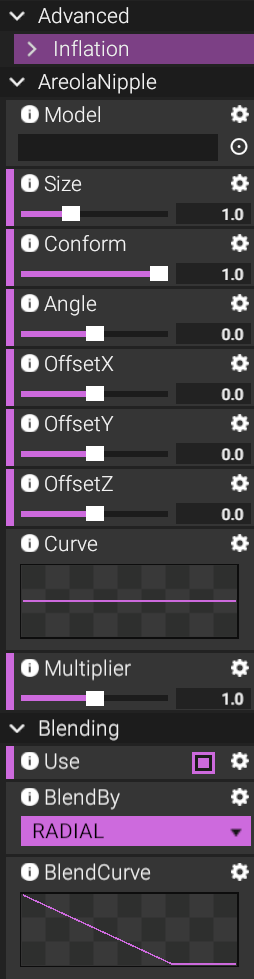
Within Privates > also lies the option for Areola and Nipples
Areola & Nipple lets you choose a model that is fitted to the body's surface for the purposes of this context. You can either use one of the pre-made ones, your own custom made one, or you can live-sculpt an areola & nipple directly inside the app using the curve options.
- In the properties, you can Select a Model at the top. You can choose a Preset model, or edit a flat nipple using the Curve editor.
The different Sliders each configure the nipple in some way. But the Curve Editor if used right will let you make your own and edit the current selected model.
We advise that you use a Preset model and do slight adjustments to the Curve Editor.
Alternatively, you can extract and import new Nipple models created by others.
Go to [Extracting assets from other characters] to see the relevant page for how to do that.
Or, you can make your own nipples using this guide [Creating Custom Nipples]
Additionally, activating/adding an areola to the character will fixate a Mask (Called 'Areola') From Coloration > Masks to this areola and its position.
So the Areola Mask will update depending on where the actual nipple/Areola is when you move it using the Offset sliders.
Next Page [Colorations and Masks]